Previously only Locata staff were able to withdraw a shortlist, officers with a manager’s role will now be able to action this themselves. There are many reasons why a shortlist needs to be withdrawn, either the property is found to require major works following inspection, for a management transfer, or notice has been withdrawn from tenant.
The example below shows no eligible bids.
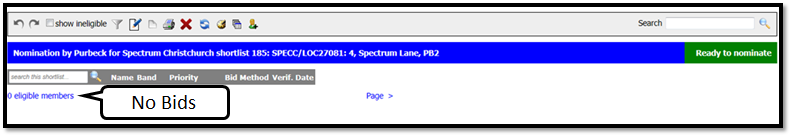
The manager will click the Red Cross

Then the following screen will display.
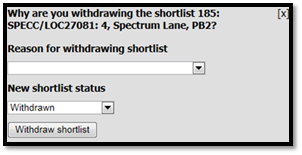
Please ensure you select the appropriate reason as these results will be reported on.
Once a reason is selected, click the withdraw shortlist button to action the change.
The shortlist will refresh and display with a property status of Withdrawn
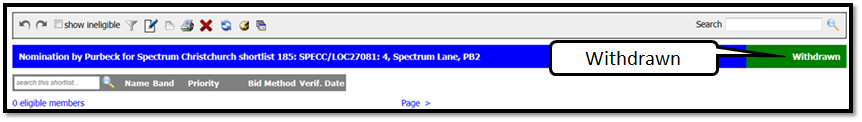
Properties withdrawn by a manager will have an entry added to the shortlist history.
This can be viewed by clicking on the sundial icon

Which will display the screen shot shown below.
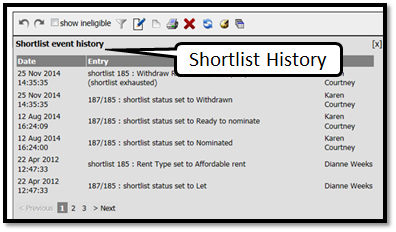
Was this article helpful?
That’s Great!
Thank you for your feedback
Sorry! We couldn't be helpful
Thank you for your feedback
Feedback sent
We appreciate your effort and will try to fix the article