Shortlists relate to properties going through the advertising cycle and list members who have made a bid against that property.
There are two ways to work shortlists:
- If you have Full access to the scheme, then you work the shortlist.
- If you have Non full partner access to the scheme then you are working for a housing association and will receive a shortlist from the local authority that only shows you the nominations they have selected.
From the side menu, selecting the Shortlists will open the following screen
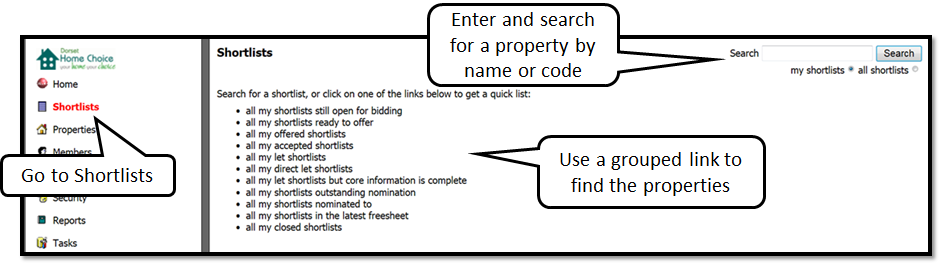
From this shortlist search you can:
Enter a property name or shortlist identifier (a three digit code created when a property is set as ‘advertised’) to select a shortlist
OR
Search for a shortlist, or click on one of the links list to get a quick list:
Shortlists work through the links from the top when shortlists are being advertised, when bidding closes, offered, accepted and then finally to a status of Let
- all my shortlists still open for bidding
- all my shortlists ready to offer
- all my offered shortlists
- all my accepted shortlists
- all my let shortlists
Was this article helpful?
That’s Great!
Thank you for your feedback
Sorry! We couldn't be helpful
Thank you for your feedback
Feedback sent
We appreciate your effort and will try to fix the article