NOTE: Journal categories are scheme wide so should be set or edited in agreement with all partners, as appropriate.
Managers can set the journal categories.
This is controlled by the permission, 'Edit journal categories' which is normally part of the manager role but it can be granted separately as required.
From the admin menu, select 'Manage Journal Categories.
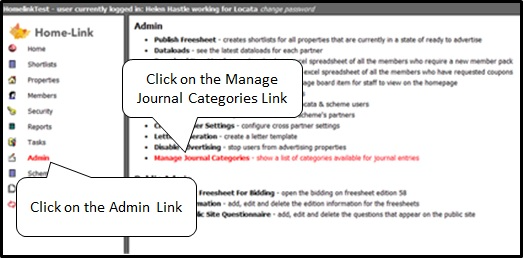
From the screen below, you can delete current categories and create new ones.  To create a category, click on the New button. A pop-up will then appear.
To create a category, click on the New button. A pop-up will then appear.
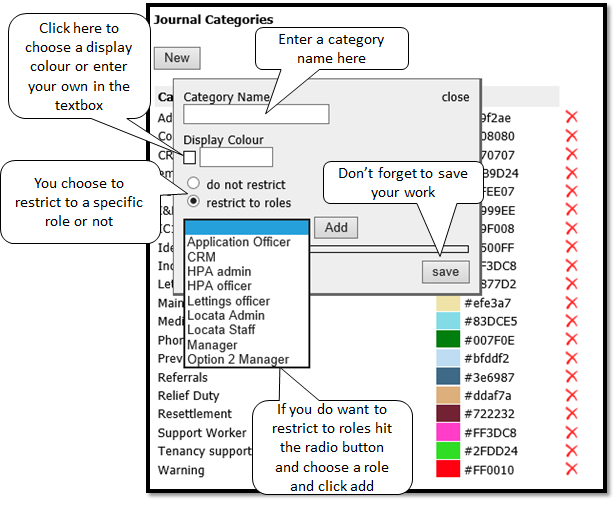
Enter a category title, choose a display colour or enter your own hex code (#ff0010) and whether to restrict to a role or not and then save.
Your new category will now appear in the list.
Was this article helpful?
That’s Great!
Thank you for your feedback
Sorry! We couldn't be helpful
Thank you for your feedback
Feedback sent
We appreciate your effort and will try to fix the article