You can filter the journal entries that you can see entries by module, type of entry or category. To access the filter, click on the funnel icon, highlighted by the arrow, below.
You can either filter for the individual journal you are currently looking at, or you can set the filters as a default so only those modules/categories/types appear whenever you open any journal.
For example, if you work mainly in HPA, you may not want bids and bid results to appear when you view a journal. To change a filter or default, just click on the funnel icon and check/uncheck the required boxes.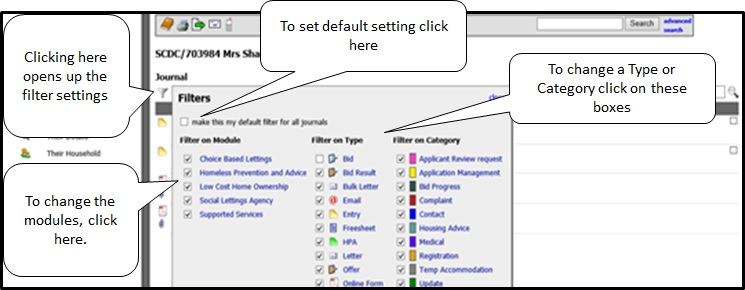
Default settings apply across all modules.
Was this article helpful?
That’s Great!
Thank you for your feedback
Sorry! We couldn't be helpful
Thank you for your feedback
Feedback sent
We appreciate your effort and will try to fix the article