Clicking on the Create New Task button will bring you to this screen, it is the Task Summary Screen and is shown below.
Enter the details as shown here: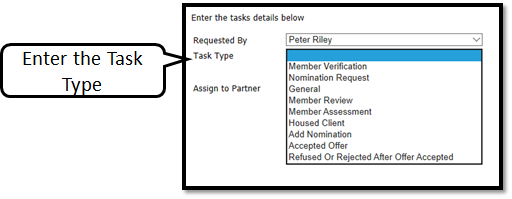
Here you choose the task type from the drop down box, for example a "General" Task Type.
You then select the Partner organisation that the person you are requesting the work from. For example "London Borough of Houslow".
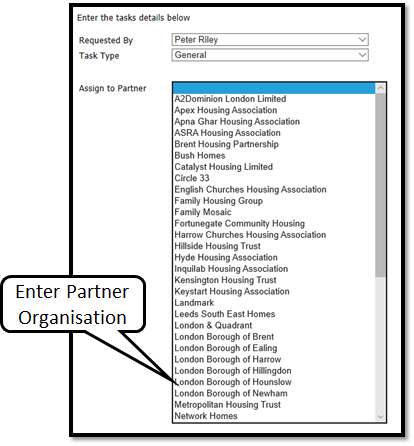
This will then open the New task screen
Was this article helpful?
That’s Great!
Thank you for your feedback
Sorry! We couldn't be helpful
Thank you for your feedback
Feedback sent
We appreciate your effort and will try to fix the article