To print a shortlist you must first go to shortlist, either choose a link to find a shortlist or you can search for an individual shortlist.
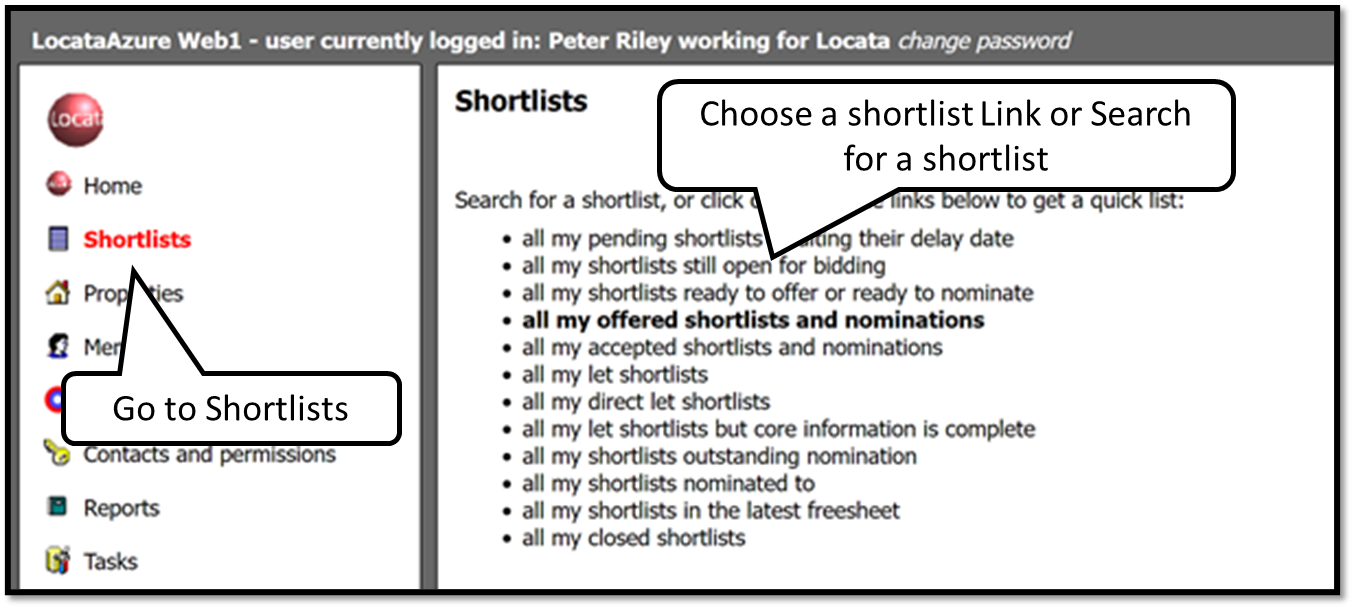
Once you find the shortlist you will need to click on the print icon in the top bar of the shortlist. you can see the number of screen pages at the bottom of the shortlist.
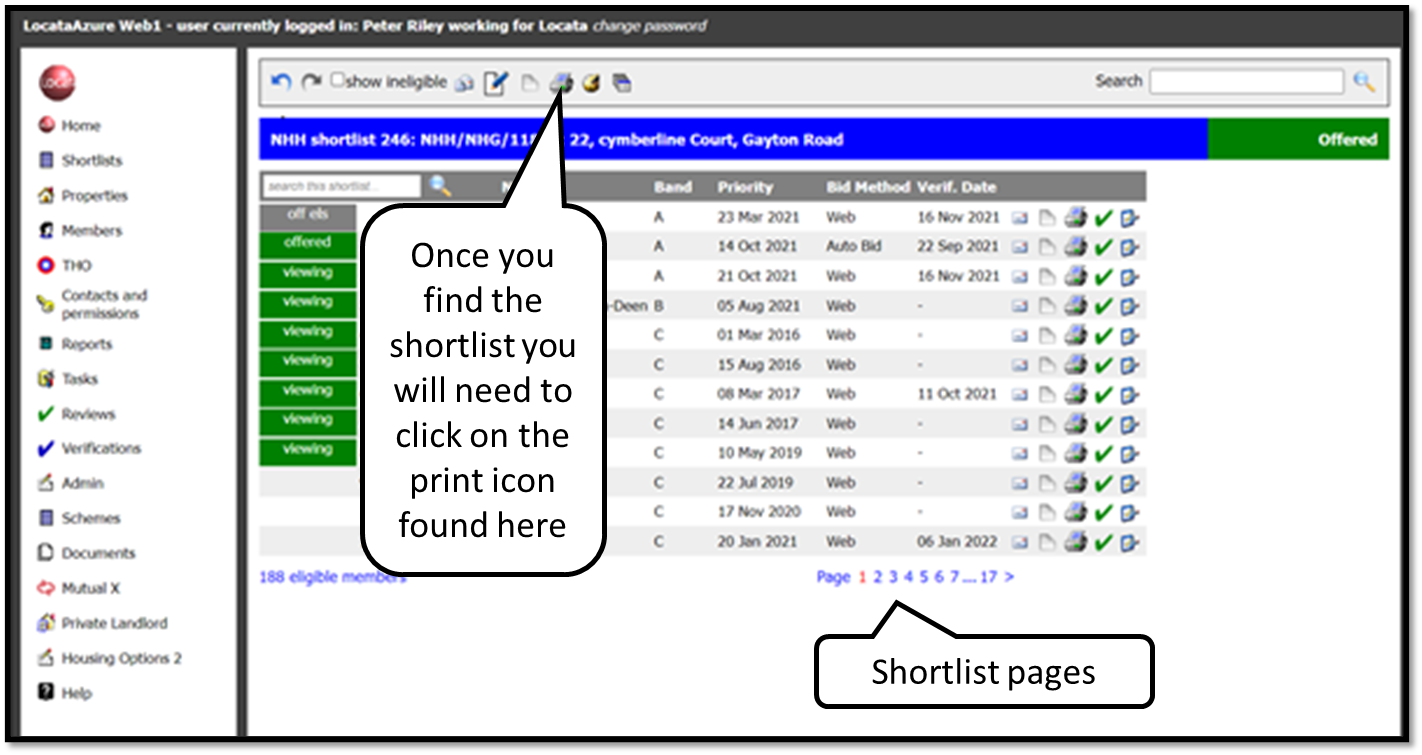
Once you have clicked on the shortlist print icon the pop-up screen, shown below, will appear.
This will allow you to print to whatever style you require and the pages you need.
PDF, File or Printer
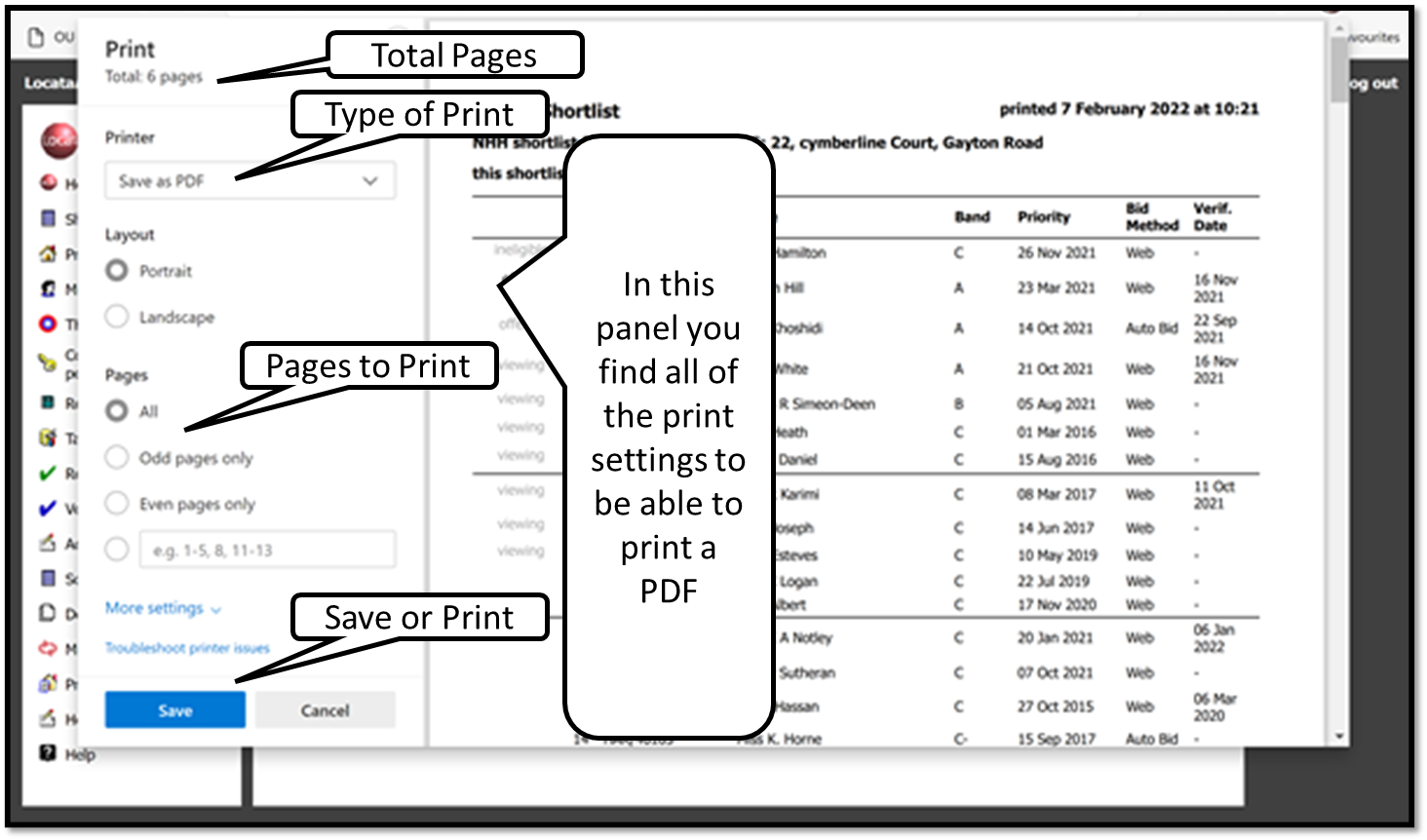
This pop-up allows you to choose where to save, change the filename and click on save to save the PDF
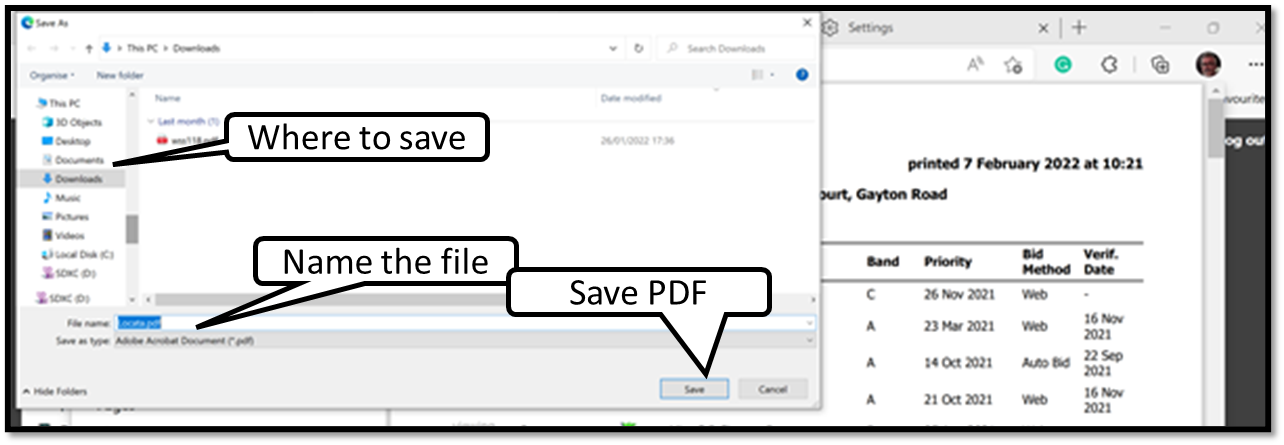
Was this article helpful?
That’s Great!
Thank you for your feedback
Sorry! We couldn't be helpful
Thank you for your feedback
Feedback sent
We appreciate your effort and will try to fix the article