The task list screen is split into 2 halves, with tasks you have requested in the top half of the screen, and tasks that have been requested of you in the bottom half of the screen.
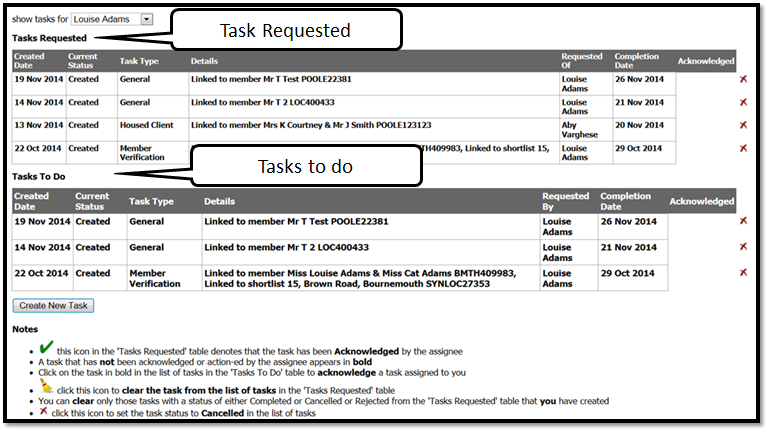
When a task is initially created, it has a status of unacknowledged. Unacknowledged tasks (whether requested by you or of you) and shown by being set in bold type, and do not have a large green tick by the side of them.
Whilst there are unacknowledged tasks requested of you, the Task Icon in the main toolbar at the top far right of the screen will flash until an action is completed.
To acknowledge a new task, you simply click on it to open it.
You can also delete a Task. This is carried out by clicking on the large red X icon on the far right of the screen.
You can delete tasks which have been completed, rejected or the requestor has not started work upon. This will then inform the person who requested it that you have looked at it.
When you open the task, you will see the task detail screen which is a similar screen to the Create a Task screen.
Was this article helpful?
That’s Great!
Thank you for your feedback
Sorry! We couldn't be helpful
Thank you for your feedback
Feedback sent
We appreciate your effort and will try to fix the article