To add a Hyperlink to an email you must be in edit mode.
Whilst in edit mode Select the chain icon on the tool bar

The example given here is the BBC. Enter in the Display Text with the wording that you want to show on the actual email, enter a Link Type of URL and the then the Protocol which is https:// & then add the URL www.bbc.co.uk and click ok.
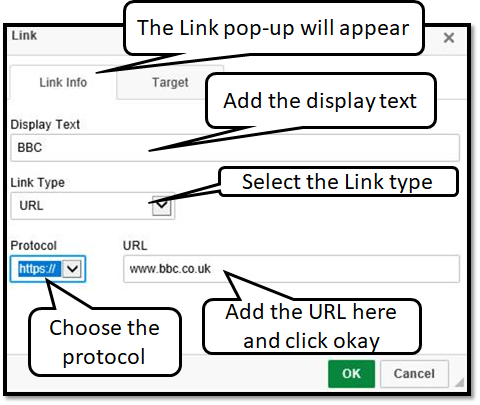
Once done click on OK and then the email template will show the link:
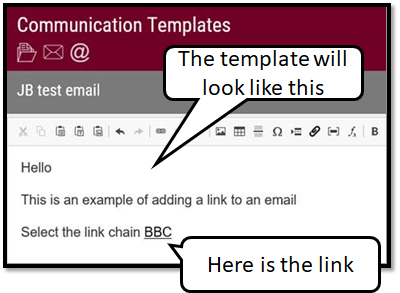
When the recipient receives the email they will be able to click the link.
Was this article helpful?
That’s Great!
Thank you for your feedback
Sorry! We couldn't be helpful
Thank you for your feedback
Feedback sent
We appreciate your effort and will try to fix the article