If you need to take care when dealing with an applicant, there may be a red emergency warning triangle appearing next to the applicant’s name (as above).
There should be an explanation of why you need to take care in the journal/notes section of the member record or you may have to contact the officer who manages this Member application.
Likewise there may be a green flag next to the applicant’s name and this will tell you the vulnerability type that you have noted for the applicant.
If you hold the mouse over the green flag, it explains the vulnerability.
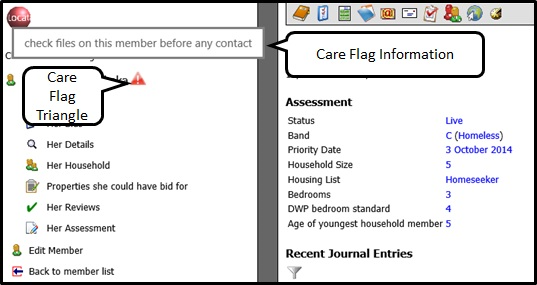
Was this article helpful?
That’s Great!
Thank you for your feedback
Sorry! We couldn't be helpful
Thank you for your feedback
Feedback sent
We appreciate your effort and will try to fix the article