Often the role of resulting shortlists can be shared amongst officers, using the notes icon on the shortlist toolbar is useful to update both Landlords and Local authority staff of the situation on a particular shortlist.
For example: when a property is available for viewing.
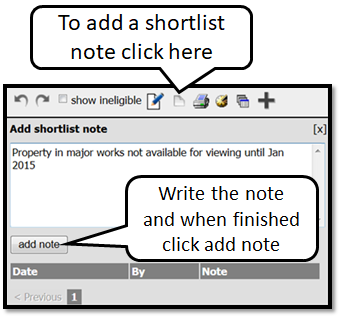
Once a note is added the note icon appears yellow letting staff know a note has been added.
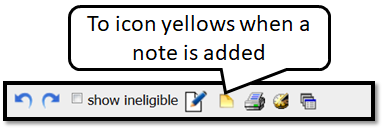
Was this article helpful?
That’s Great!
Thank you for your feedback
Sorry! We couldn't be helpful
Thank you for your feedback
Feedback sent
We appreciate your effort and will try to fix the article