To copy and paste from a word document, select the text required in a word document and click 'copy' as usual.
Place the cursor where the text is required in the template and click the 'paste from word' icon, shown in blue below.
The pasted text will appear in the template.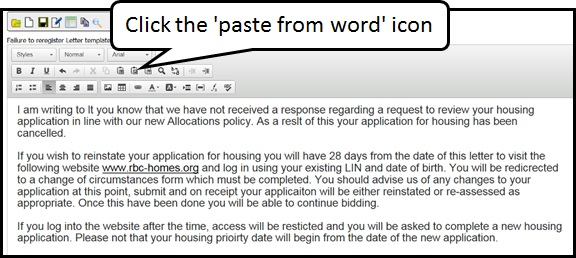
You can also use the paste from plain text icon next to the paste from Word Icon.
Was this article helpful?
That’s Great!
Thank you for your feedback
Sorry! We couldn't be helpful
Thank you for your feedback
Feedback sent
We appreciate your effort and will try to fix the article