The local authority can nominate in any order but generally officers nominate in the order that the shortlist appears.
The shortlist gives officers a visual overview showing the method the bid was placed, if there are any Warning, Care or vulnerabilities flags assigned to the member.
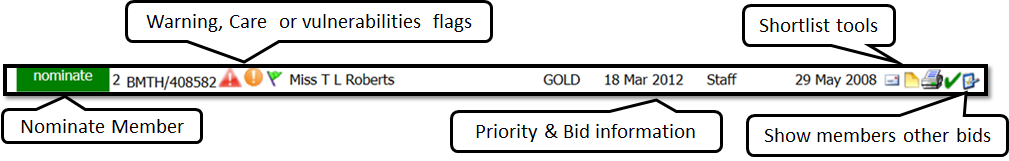
Before an officer nominates they should click the blue icon at the end of the member record.  This will show others bids placed by the member. Officers can discuss options with members if they appear high on multiple shortlists - remember a member can only be offered one property at a time.
This will show others bids placed by the member. Officers can discuss options with members if they appear high on multiple shortlists - remember a member can only be offered one property at a time.
Once offered they will appear ineligible of any outstanding shortlists.
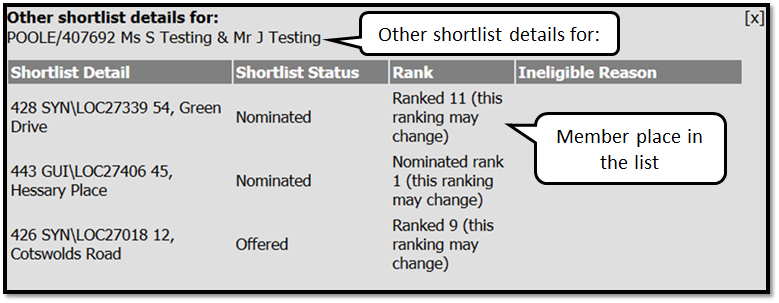
Was this article helpful?
That’s Great!
Thank you for your feedback
Sorry! We couldn't be helpful
Thank you for your feedback
Feedback sent
We appreciate your effort and will try to fix the article