The Locata HOME or MAIN page allows you to navigate around the system.
The system has been designed so that all of the the pages have a similar look and feel.
At the top of each screen, you can see the database you are logged into, which user is logged in and the organisation, who they work for, (in this case Peter Riley working for Locata). It is possible to change who you work for by clicking on the organisation (if you have the permissions to do this).
You will also find Messages and useful information relevant to you.
On the left hand side of the screen you will see the menu. You will also see a list of options tailored for you. This allows you to view and select the options you wish to perform.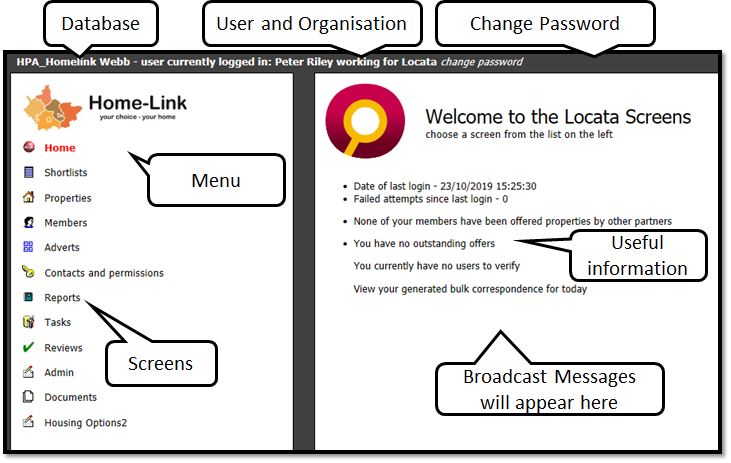
Was this article helpful?
That’s Great!
Thank you for your feedback
Sorry! We couldn't be helpful
Thank you for your feedback
Feedback sent
We appreciate your effort and will try to fix the article