When you arrive at the CRM page you will see the customers information.
From the CRM page, you can click on any of the information links shown on the left hand side. These links will give you all the quick information you need when you are speaking to a customer on the telephone or in the office.
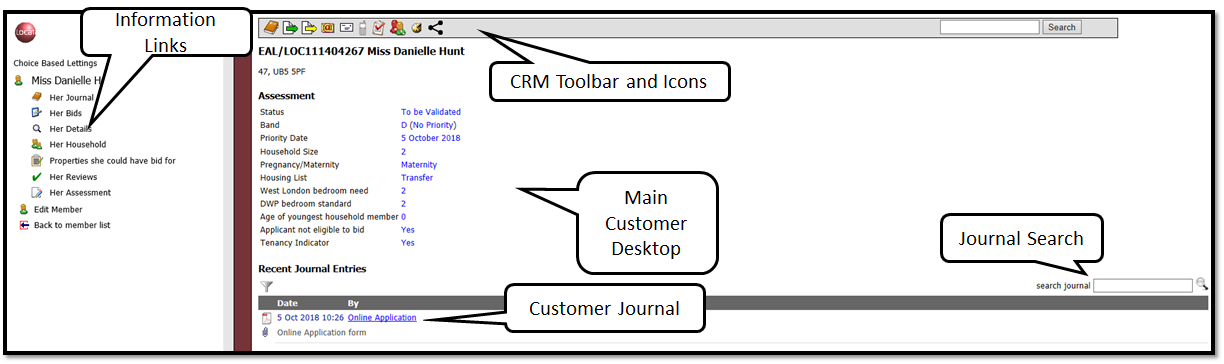
Click on each of these links in turn so that you understand what information you will be seeing.
Across the top of the page are the CRM Icons clicking on the links below will take you to the various sections.
Was this article helpful?
That’s Great!
Thank you for your feedback
Sorry! We couldn't be helpful
Thank you for your feedback
Feedback sent
We appreciate your effort and will try to fix the article