To create your account, you will need to enter some details you will already have.
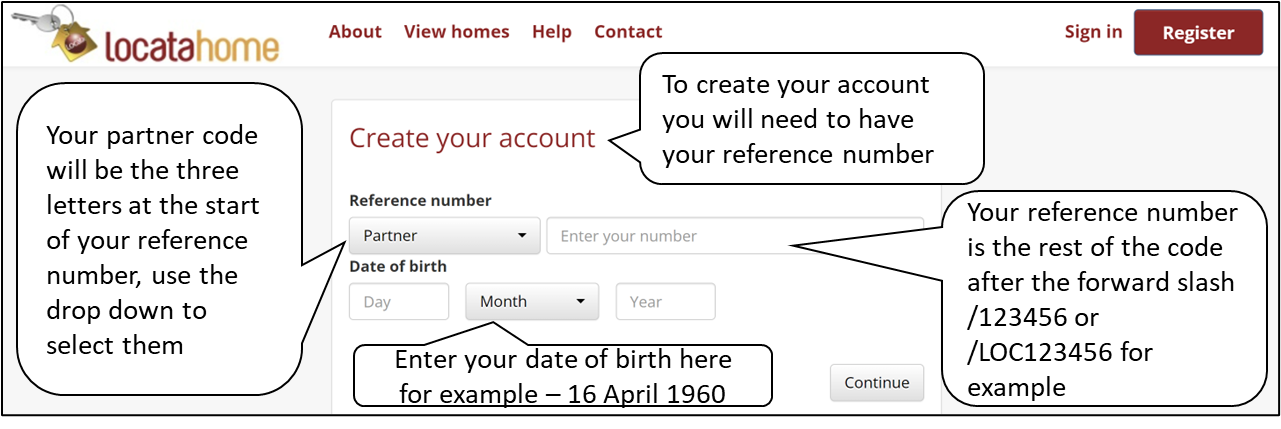
After entering the details, you will need to use the continue button. you will then be asked to enter your email address and confirm it.
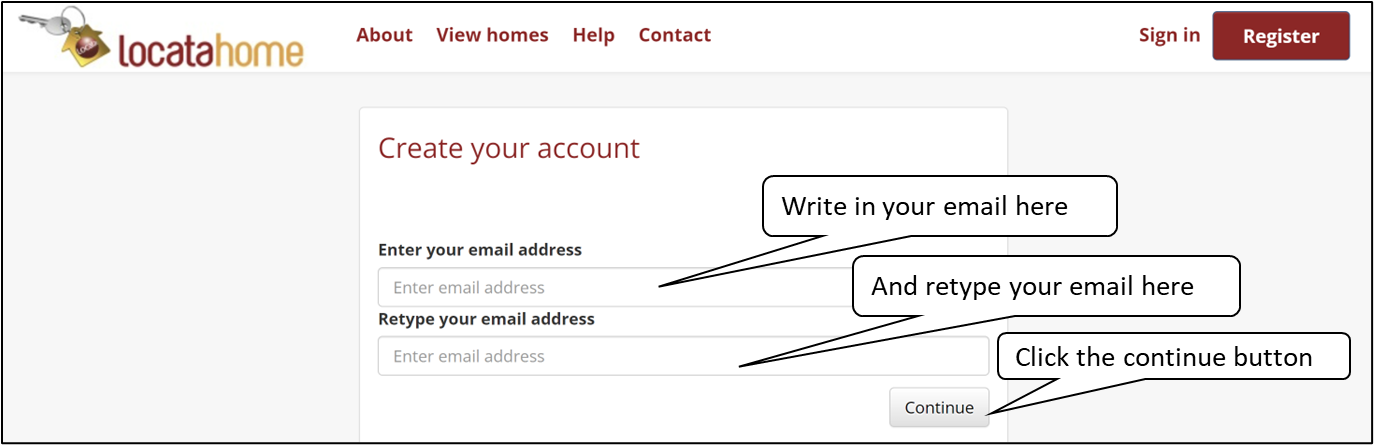
Once you have clicked on continue, you will receive this message and be asked to check your emails.
Please Note: Do remember to check your spam and/or junk folders.
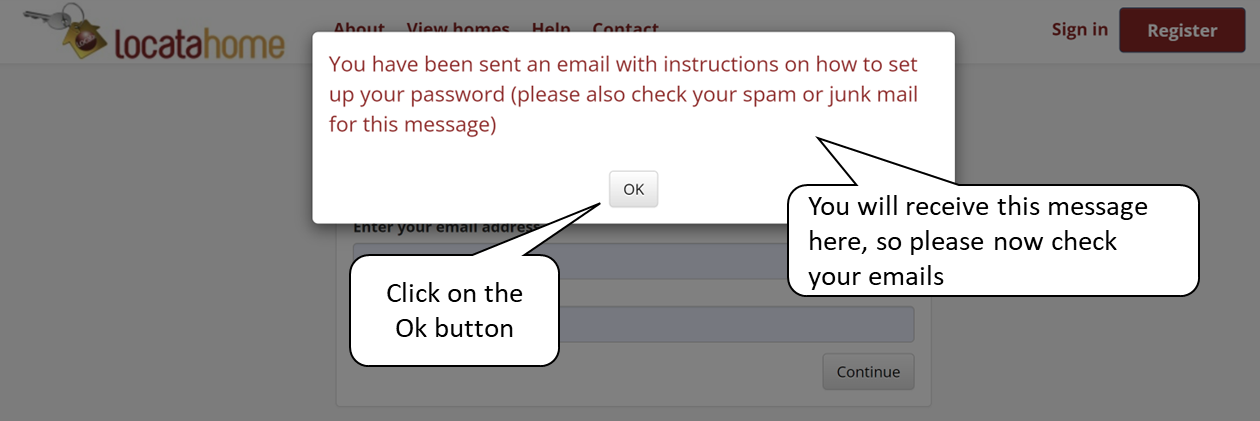
You will receive a link in your email, which you will need to follow to set up your password.
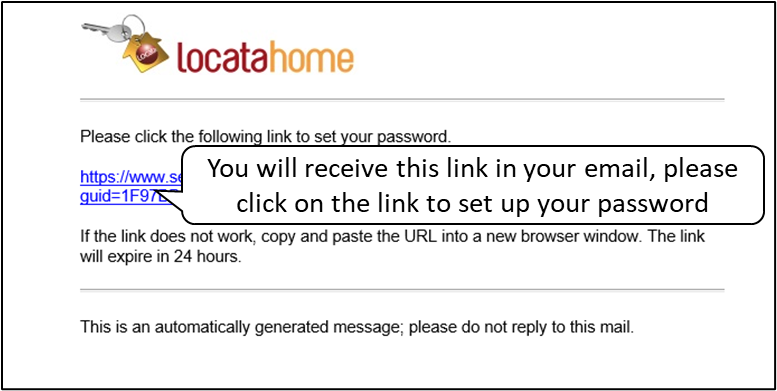
Once you have clicked the link in the email, you will be taken to the reset password page, where you can enter your password.
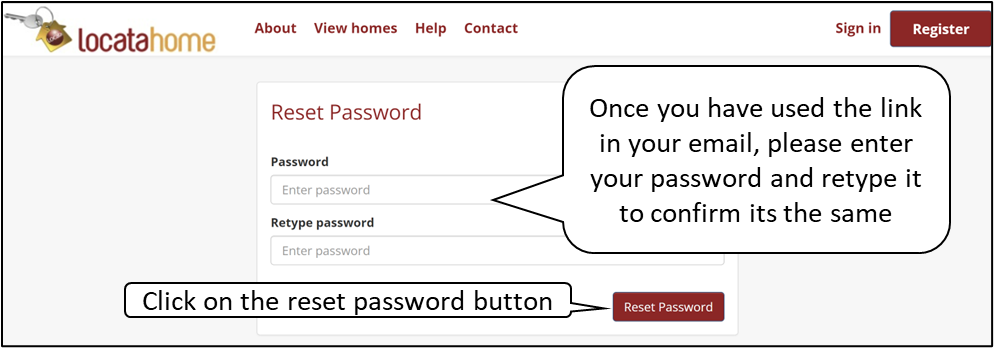
Once entered and you have used the Reset Password Button you will be taken to the sign-in page shown below.
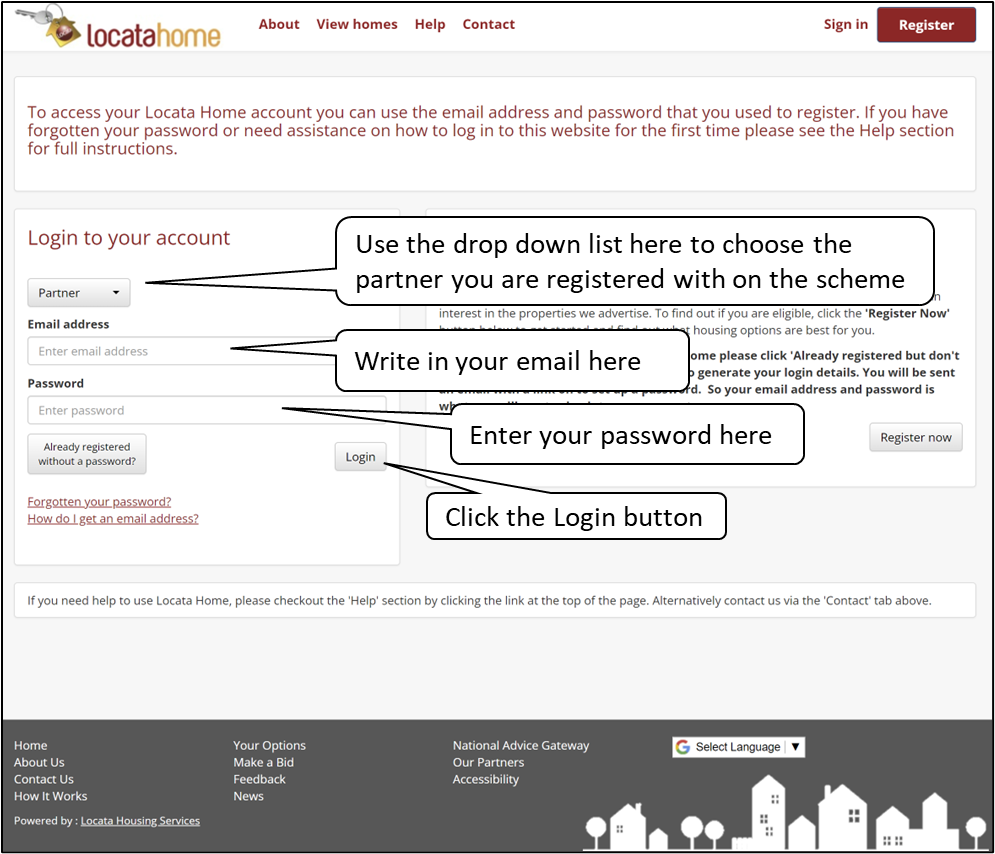
Was this article helpful?
That’s Great!
Thank you for your feedback
Sorry! We couldn't be helpful
Thank you for your feedback
Feedback sent
We appreciate your effort and will try to fix the article